 Buy now
Buy now
Global colors
There are 2 options to customize Finder global colors:
- Customize global colors via Sass variables
- Replace global colors in CSS
Customize global colors via Sass variables
In case you want to create your own color scheme - the fastest and painless way to do that is via Sass variables.
Simply copy necessary variable from Finder/src/assets/scss/_variables.scss file and paste to Finder/src/assets/scss/_user-variables.scss, then compile new theme.min.css file either using vite.
Blelow is the screenshot of the part of Sass variables file responsible for global colors:
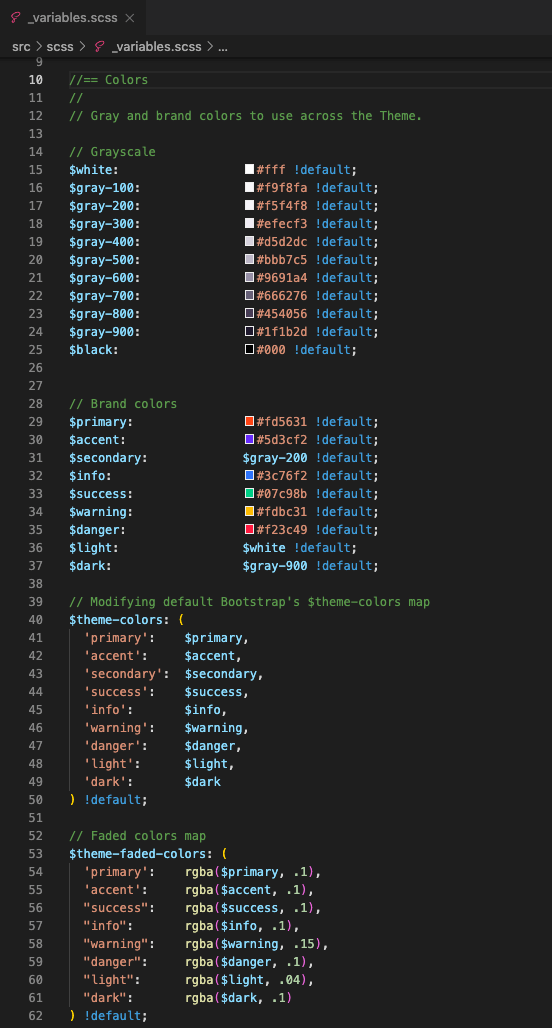
Replace global colors in CSS
This is the hardest way to do things done. I don't recommend it but if you prefer vanilla CSS you can replace all color hex values inside Finder/dist/css/theme.min.css with your own using "find and replace" panel of you code editor. Refer to the image above as a guidance.